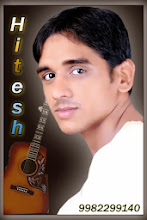In this post I'll be sharing many working proxy server for Airtel by which you can access free internet at high speed. So let us see few Airtel proxy address which we can be used in both Mobile and PC.
Handler Trick - Internet setting-
Proxy : 82.145.210.160
Port : 80
Apn : airtelgprs.com
Handler Settings :
Proxy type : HTTP
Proxy server : ic.bsbportal.com
airtellive.com
get.hike.in/airtel
g.co/freezone
buddies.airtelmoney.in
Or Any Other Free Homepage.
Proxy trick - Use Settings :
Proxy : 50.7.78.53
Port : 80
Apn : 4gproxy.info Or airtelgprs.com
Homepage : ic.bsbportal.com
Proxy : 4everproxy.net
Port : 80
Apn : airtelgprs.com
Homepage : ic.bsbportal.com
Proxy : hidethisip.net or 85.17.141.35
Port : 80
APN : 4gproxy.info or airtelgprs.com
Homepage : ic.bsbportal.com
I hope you all are enjoying our blog posts. Leave your comment if you are facing any kind of problem. We'll try to get back to you asap.
 We all PC users copy at least single file in whole day.So to make much easier i am with my new registery trick.This is usefulk for Windows that will let you add a Copy To Folder or Move To Folder to the right-click menu, which can be very useful when you want to move a file but don’t have the other folder open already.
We all PC users copy at least single file in whole day.So to make much easier i am with my new registery trick.This is usefulk for Windows that will let you add a Copy To Folder or Move To Folder to the right-click menu, which can be very useful when you want to move a file but don’t have the other folder open already. 


![How to Convert Fileice Link To Direct Link [OFFER BY EARTICLEBLOG]](https://blogger.googleusercontent.com/img/b/R29vZ2xl/AVvXsEhFqiMkBH_us5F7BPCci0-fN8sZmDbHYnjXEyNwrS5wYCTGQAbkRvBvrt9SXxvSyoUFNtBxNXWR3vmWJg3kWp9_ghdgM8NEYdCsKRx4IAFZ_4KeUV_jb6jmCdC2hLKlO3fCHpM5JfnQ5jI/s72-c/823411_427285950690001_906826557_o.jpg)


![New Fileice Survey Bypassing Trick working Again [feb-march]](https://blogger.googleusercontent.com/img/b/R29vZ2xl/AVvXsEjrIt5WzegqIq6dIEdNyqO3BVH7H9-ChJAOUfUPDEGiq_RD4fSx32En1_D1ZZb8QV3YG0CLsuKc-zX7XvPl405ozA47Rli-GjHHd9UhT-XjNgJJnFojIQ2J7YT14a_RBDFVkQOjkBBrd8od/s72-c/images000.jpg)