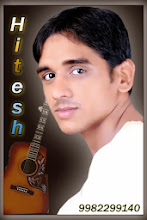Category
- Android
- antivirus
- application
- baklink
- BSNL tricks
- Business
- CDM tricks
- download maneger
- facebook tricks
- fileice
- free call tricks
- free recharge
- free services
- games
- google tricks
- gprs tricks
- How do I earn $50 a day?
- INTERNET TRICKS
- notepad tricks
- pc tricks
- phone
- photoshop[
- Services
- software
- Software For Business
- tools
- web disinghn
- Work From Home
partner sites
catagery
pc tricks
(29)
tools
(18)
free services
(16)
Business
(14)
download maneger
(14)
facebook tricks
(14)
Work From Home
(12)
antivirus
(7)
gprs tricks
(7)
software
(7)
INTERNET TRICKS
(6)
web disinghn
(5)
free call tricks
(4)
Android
(3)
application
(3)
fileice
(3)
free recharge
(3)
Software For Business
(2)
phone
(2)
BSNL tricks
(1)
CDM tricks
(1)
How do I earn $50 a day?
(1)
Services
(1)
baklink
(1)
games
(1)
google tricks
(1)
notepad tricks
(1)
photoshop[
(1)
pc tricks लेबलों वाले संदेश दिखाए जा रहे हैं. सभी संदेश दिखाएं
pc tricks लेबलों वाले संदेश दिखाए जा रहे हैं. सभी संदेश दिखाएं
शुक्रवार, 12 दिसंबर 2014
गुरुवार, 20 मार्च 2014
by hitesh parihar |
in pc tricks
at 4:24 am
Upload restricted file formats on social networking websites
in
CMD Tricks,
Gmail tricks,
Pc Tricks
- on 5:46 PM
- No comments

Many or all of the email services as well as social networking websites have restricted to upload any sort of the executable file format such as .exe or .bat files. Because these files are considered to be as a security threat to the system. You can't even upload a compressed file such as zip which contain executable...
बुधवार, 19 मार्च 2014
Keyboard shortcuts for windows 7 and 8
by hitesh parihar |
in tools
at 5:28 am
.jpg) Keyboard shortcuts are combinations of two or more keys that, when pressed, can be used to perform a task that would typically require a mouse or other pointing device. Keyboard shortcuts can make it easier to interact with your computer, saving you time and effort as you work with Windows and other programs.
Keyboard shortcuts are combinations of two or more keys that, when pressed, can be used to perform a task that would typically require a mouse or other pointing device. Keyboard shortcuts can make it easier to interact with your computer, saving you time and effort as you work with Windows and other programs.
Burn ISO Image In Windows 7
by hitesh parihar |
in tools
at 5:21 am
 Hey friends, did you know,Windows 7 by default supports writing .iso files into CD/DVDs? No, then i will show you this! I have used this feature few times and working like charm also it's easy to use.
Hey friends, did you know,Windows 7 by default supports writing .iso files into CD/DVDs? No, then i will show you this! I have used this feature few times and working like charm also it's easy to use.
How To Burn ISO Image In Windows 7
An Access Point Name (APN) is the name of a gateway between a GPRS
by hitesh parihar |
in pc tricks
at 5:19 am
 We all PC users copy at least single file in whole day.So to make much easier i am with my new registery trick.This is usefulk for Windows that will let you add a Copy To Folder or Move To Folder to the right-click menu, which can be very useful when you want to move a file but don’t have the other folder open already.
We all PC users copy at least single file in whole day.So to make much easier i am with my new registery trick.This is usefulk for Windows that will let you add a Copy To Folder or Move To Folder to the right-click menu, which can be very useful when you want to move a file but don’t have the other folder open already.
Manually change APN of dial up connection
by hitesh parihar |
in tools
at 5:17 am
 An Access Point Name (APN) is the name of a gateway between a GPRS (or 3G, etc) mobile network and another computer network, frequently the public Internet.In order to connect through internet,You must have to specify unique APN address depending upon network carriers.Their may be some situations where you want to change APN but no dashboard or PC suit available at that moment. Here I am going to change APN of dial up connection without using daashboars or any kind of PC s
An Access Point Name (APN) is the name of a gateway between a GPRS (or 3G, etc) mobile network and another computer network, frequently the public Internet.In order to connect through internet,You must have to specify unique APN address depending upon network carriers.Their may be some situations where you want to change APN but no dashboard or PC suit available at that moment. Here I am going to change APN of dial up connection without using daashboars or any kind of PC s
Hide Data Inside an Image
by hitesh parihar |
in tools
at 5:14 am
 Some of my buddies were asking me about the methods of hiding the data without making use of any type of third party paid applications. Using a professional security tool easily show that you have something important stuff or something else (you better know what i mean :D ) on hard disk that you are hiding from them. So today I am going to tell you how to hide data behind an image!
Some of my buddies were asking me about the methods of hiding the data without making use of any type of third party paid applications. Using a professional security tool easily show that you have something important stuff or something else (you better know what i mean :D ) on hard disk that you are hiding from them. So today I am going to tell you how to hide data behind an image!
Play Star Wars movie on command prompt
by hitesh parihar |
in pc tricks
at 5:01 am
 Command prompt (CMD)is one of the most powerful tool on almost all of the operating system.All graphical functionality actually implemented upon command prompt commands.But most of PC users ignore use of CMD.Today I am going to post trick where you can watch ASCII version of Star Wars movie on Command Prompt.
Command prompt (CMD)is one of the most powerful tool on almost all of the operating system.All graphical functionality actually implemented upon command prompt commands.But most of PC users ignore use of CMD.Today I am going to post trick where you can watch ASCII version of Star Wars movie on Command Prompt.
Hide folders from desktop
by hitesh parihar |
in tools
at 4:20 am
 Most convenient way to secure personal files and folders is to hiding them. If you are interested in protecting your documents and folders, Hiding Folder is just an easy and effective method without using any types of third party application!
Most convenient way to secure personal files and folders is to hiding them. If you are interested in protecting your documents and folders, Hiding Folder is just an easy and effective method without using any types of third party application!
Remove Recycle bin Icon from Desktop
by hitesh parihar |
in pc tricks
at 4:16 am
Most of the users never found the recycle bin on the desktop very useful, so you can disable it on Windows 7 or Vista. Here is the brief tutorial on how to hide recycle bin from desktop!
1. Click On Start->In Bottom Search Field Box, Type run And Hit Enter (For XP Users)
Click On Start ->In Bottom Search Field Type Directly gpedit.msc & skip step no.2(For Win 7 & Vista)
Remove Recycle bin Icon from Desktop
Click On Start ->In Bottom Search Field Type Directly gpedit.msc & skip step no.2(For Win 7 & Vista)
Barber shop mirror effect on VLC media player
by hitesh parihar |
in pc tricks
at 1:51 am
VLC Media Player Is an Open-source cross-platform multimedia player and framework, which can also stream audio and video in a number of formats. Most of the users have VLC as their favorite media player. May be you are one from these fans! So here I am going to post trick to get Barber Shop mirror effect on VLC media player!
Barber shop mirror effect on VLC media player
Fill captcha automatically
by hitesh parihar |
in pc tricks
at 1:45 am
We face many sites in our day to day web life. But in most of these sites we have to fill captchas to verify as human for any registration process.Some captcha are simple and easy to read. But some are headache and difficult to understand every time. So on that time this addon can help us a little bit. Because it automatically types the Captcha words automatically.
Fill Captcha Automatically
Play game on google
by hitesh parihar |
in pc tricks
at 1:43 am
Google is giving us another reason to goof off on a Friday with an Easter egg related to the popular game StarCraft.
Play game on Google
Enable God mode in Windows 7 and 8
by hitesh parihar |
in pc tricks
at 1:32 am
Enable God mode in Windows 7 and 8
What is God Mode?
Windows 7 God Mode is a folder that brings together a long list of customization settings allowing you to change all your settings from one place. Neat huh? It's very easy to enable and damn useful if you tweak things around a lot.
Steps you have to perform
1. Right click on your desktop and select New Folder.2. You have to name this folder with string as " GodMode.{ED7BA470-8E54-465E-825C-99712043E01C} "(without quotes).
-
![How to Convert Fileice Link To Direct Link [OFFER BY EARTICLEBLOG]](https://blogger.googleusercontent.com/img/b/R29vZ2xl/AVvXsEhFqiMkBH_us5F7BPCci0-fN8sZmDbHYnjXEyNwrS5wYCTGQAbkRvBvrt9SXxvSyoUFNtBxNXWR3vmWJg3kWp9_ghdgM8NEYdCsKRx4IAFZ_4KeUV_jb6jmCdC2hLKlO3fCHpM5JfnQ5jI/s72-c/823411_427285950690001_906826557_o.jpg) How to Convert Fileice Link To Direct Link [OFFER BY EARTICLEBLOG]
How to Convert Fileice Link To Direct Link [OFFER BY EARTICLEBLOG]
-
 Unlimited Direct Free Call from 10 AM to 9 PM
Unlimited Direct Free Call from 10 AM to 9 PM
-
 Netdepict - 100% Automated Visio Network Drawings
Netdepict - 100% Automated Visio Network Drawings
-
Direct Free Calling Trick in india via Conference Call Forward Method
-
![New Fileice Survey Bypassing Trick working Again [feb-march]](https://blogger.googleusercontent.com/img/b/R29vZ2xl/AVvXsEjrIt5WzegqIq6dIEdNyqO3BVH7H9-ChJAOUfUPDEGiq_RD4fSx32En1_D1ZZb8QV3YG0CLsuKc-zX7XvPl405ozA47Rli-GjHHd9UhT-XjNgJJnFojIQ2J7YT14a_RBDFVkQOjkBBrd8od/s72-c/images000.jpg) New Fileice Survey Bypassing Trick working Again [feb-march]
New Fileice Survey Bypassing Trick working Again [feb-march]
-
Free one year Norton Mobile Security for Android/ios user
-
 HOW TO UNSUBSCRIBE ALL NEWSLETTERS AT ONCE
HOW TO UNSUBSCRIBE ALL NEWSLETTERS AT ONCE
-
 Make Unlimated Free call any where in The India 2014 Tricks
Make Unlimated Free call any where in The India 2014 Tricks
-
 Top 10 Backlinks Strategies for SEO
Top 10 Backlinks Strategies for SEO
-
 Click For Extra Income From Home
Click For Extra Income From Home
Popular Posts
Proudly Powered by Blogger.




.jpg)
.jpg)
.jpg)
.jpg)


.jpg)


.png)