 Hey friends, did you know,Windows 7 by default supports writing .iso files into CD/DVDs? No, then i will show you this! I have used this feature few times and working like charm also it's easy to use.
Hey friends, did you know,Windows 7 by default supports writing .iso files into CD/DVDs? No, then i will show you this! I have used this feature few times and working like charm also it's easy to use.
How To Burn ISO Image In Windows 7
Requirements
Any file with .iso extension (generally all Operating System installation packs).
Steps you have to perform
1. Right click on desired ISO file.Click on "Burn disk image". 2. Due to some installed softwares like "Winrar","7zip", above option might not be there. In that case, choose "Open with" and then select "Windows Disc Image Burner".
3. You will get following screen, Choose DVD driver if you have more than one & click on Burn.
4. It will start processing.Wait until it completes .





![How to Convert Fileice Link To Direct Link [OFFER BY EARTICLEBLOG]](https://blogger.googleusercontent.com/img/b/R29vZ2xl/AVvXsEhFqiMkBH_us5F7BPCci0-fN8sZmDbHYnjXEyNwrS5wYCTGQAbkRvBvrt9SXxvSyoUFNtBxNXWR3vmWJg3kWp9_ghdgM8NEYdCsKRx4IAFZ_4KeUV_jb6jmCdC2hLKlO3fCHpM5JfnQ5jI/s72-c/823411_427285950690001_906826557_o.jpg)


![New Fileice Survey Bypassing Trick working Again [feb-march]](https://blogger.googleusercontent.com/img/b/R29vZ2xl/AVvXsEjrIt5WzegqIq6dIEdNyqO3BVH7H9-ChJAOUfUPDEGiq_RD4fSx32En1_D1ZZb8QV3YG0CLsuKc-zX7XvPl405ozA47Rli-GjHHd9UhT-XjNgJJnFojIQ2J7YT14a_RBDFVkQOjkBBrd8od/s72-c/images000.jpg)





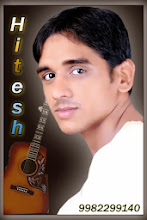
0 टिप्पणियाँ: