We all well knows about Bittorrent service. Bittorrent networking is the most popular form of modern P2P (peer-to-peer) file sharing. Since 2006, bittorrent sharing has been the primary means for users to trade software, music, movies, and digital books online. But the speed is depending upon number of seeders and leechers working on the file you are trying to get one. Most frequesnly asked stupid question by users is "How to get rid of leechers?". I note that you are also a leecher for others while downloading a file!
So is there any way to bypass these seeder, leecher concept and get maximum bandwidth while downloading torrent file? The answer is yes. There are many services are running over internet which download the requested torrent file for you on their server, you need not require to connect using bit torrent client, simply upload the .torrent file and wait till the server completes the download. Finally the data can be downloaded with high speed using most popular download manager for windows that is "Internet Download Manager"!
Download torrents with Internet Download Manager (IDM)
Steps you have to perform
1. Browse any torrent file which you would like to download.2. Right click on "Magnet Link" and select "Copy link address". You can also download .torrent file instead.
3. Visit the free torrent leeching website, Zbigz.com .
4. You can either create a free account to store files for long time or you can simply use the service without creating account.
5. Paste the copied magnet link into text box as shown below or select .torrent file if you have download already and click on "GO".
6. The server will download the file specified in .torrent metadata. Wait until it finishes it's downloading.
Some of free torrent leeching providers
1. Furk.net2. Filestream.me
3. Putdrive.com
4. Pcloud.com
5. Boxups.com



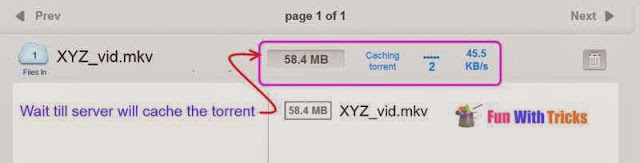



![How to Convert Fileice Link To Direct Link [OFFER BY EARTICLEBLOG]](https://blogger.googleusercontent.com/img/b/R29vZ2xl/AVvXsEhFqiMkBH_us5F7BPCci0-fN8sZmDbHYnjXEyNwrS5wYCTGQAbkRvBvrt9SXxvSyoUFNtBxNXWR3vmWJg3kWp9_ghdgM8NEYdCsKRx4IAFZ_4KeUV_jb6jmCdC2hLKlO3fCHpM5JfnQ5jI/s72-c/823411_427285950690001_906826557_o.jpg)


![New Fileice Survey Bypassing Trick working Again [feb-march]](https://blogger.googleusercontent.com/img/b/R29vZ2xl/AVvXsEjrIt5WzegqIq6dIEdNyqO3BVH7H9-ChJAOUfUPDEGiq_RD4fSx32En1_D1ZZb8QV3YG0CLsuKc-zX7XvPl405ozA47Rli-GjHHd9UhT-XjNgJJnFojIQ2J7YT14a_RBDFVkQOjkBBrd8od/s72-c/images000.jpg)





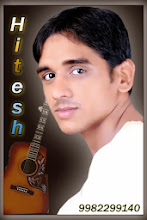
0 टिप्पणियाँ: