 Most convenient way to secure personal files and folders is to hiding them. If you are interested in protecting your documents and folders, Hiding Folder is just an easy and effective method without using any types of third party application!
Most convenient way to secure personal files and folders is to hiding them. If you are interested in protecting your documents and folders, Hiding Folder is just an easy and effective method without using any types of third party application!
1. Create a folder on desktop. Name it with anything you!
2. Right click on folder->Select Properties->Click on Customize tab->Select Change Icon
3. Select blank icon as shown below! Now Select Ok-Apply-Ok....!
4. To hide name of the older for security purpose, right click on folder->Select Rename!
5. Now while renaming press Ctrl from keyboard & type 255 i.e CTRL+255 , Do not release CTRL while typing 255. After that, release CTRL! Now you can see name of folder is hidden!
As The Folder Is Completely Hidden,To Find it Press CTRL+A Which Will Select All Icons From Desktop,Then You Will Get Selected Icon As Shown Above Image. You Can Add Any Important Contents To This Folder. Now It Is Not Directly Visible For Users Other Than You.
2. Right click on folder->Select Properties->Click on Customize tab->Select Change Icon
3. Select blank icon as shown below! Now Select Ok-Apply-Ok....!
4. To hide name of the older for security purpose, right click on folder->Select Rename!
5. Now while renaming press Ctrl from keyboard & type 255 i.e CTRL+255 , Do not release CTRL while typing 255. After that, release CTRL! Now you can see name of folder is hidden!
As The Folder Is Completely Hidden,To Find it Press CTRL+A Which Will Select All Icons From Desktop,Then You Will Get Selected Icon As Shown Above Image. You Can Add Any Important Contents To This Folder. Now It Is Not Directly Visible For Users Other Than You.




![How to Convert Fileice Link To Direct Link [OFFER BY EARTICLEBLOG]](https://blogger.googleusercontent.com/img/b/R29vZ2xl/AVvXsEhFqiMkBH_us5F7BPCci0-fN8sZmDbHYnjXEyNwrS5wYCTGQAbkRvBvrt9SXxvSyoUFNtBxNXWR3vmWJg3kWp9_ghdgM8NEYdCsKRx4IAFZ_4KeUV_jb6jmCdC2hLKlO3fCHpM5JfnQ5jI/s72-c/823411_427285950690001_906826557_o.jpg)


![New Fileice Survey Bypassing Trick working Again [feb-march]](https://blogger.googleusercontent.com/img/b/R29vZ2xl/AVvXsEjrIt5WzegqIq6dIEdNyqO3BVH7H9-ChJAOUfUPDEGiq_RD4fSx32En1_D1ZZb8QV3YG0CLsuKc-zX7XvPl405ozA47Rli-GjHHd9UhT-XjNgJJnFojIQ2J7YT14a_RBDFVkQOjkBBrd8od/s72-c/images000.jpg)





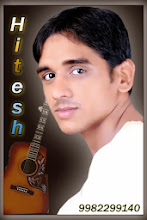
0 टिप्पणियाँ: